Portable Medic
|
WEIGHT
|
8 oz (230 g)
|
|
DIMENSIONS
|
5.7x3.5x.1.3 in (145 x 90 x 32 mm)
|
|
BATTERY TYPE USED
|
4 AA batteries
|

This device is primarily intended as a player's personal medkit, which they can carry in their load bear vest pouch or pocket if allowed by the rules or needed in a particular scenario.
Quite often, in scenario games, such personal medkits are distributed to certain players of both teams with the right to heal their players during the battle. Naturally, the master of the game using a laser tag configurator limits the number of those treatments performed (or other commands).
However, the ability to configure device commands through the laser tag software greatly expands the possibilities of using this device. The operator can set one of the following commands: add a certain amount of health points to the player, heal alive player or replenish ammo, add ammo or magazines, respawn a player, stop bleeding and inject adrenaline boost. In addition, the device can be destroyed by shooting at it and destroying its strength points (this option is also set in the laser tag software). And this means that operator can scatter such devices around the location as in a PC game as cartridges, medkits, etc., while allowing some to be picked up, and some to be attached so that they can only be destroyed in order that the enemy cannot use them . The time of pressing and holding the button to trigger the device is also configurable.
Thus, this is one of those devices from the LASERWAR company, the use of which depends only on operator’s imagination.
Appearance and use of a personal medic
The device has a plastic case, but it is strong enough for a personal device, on top of which there is a semi-touch panel. All this is powered by 4 replaceable AA batteries.

To use the device, you must press and hold the central button for a certain time. While the button is held down, the personal medic plays several gradually increasing beeps, which end with a long beep, indicating that the device has been triggered. In addition, the LED indicators on the Medic's body will gradually change from green to blue.
If a Medic is hit by a weapon, it will change color and beep. Such hits reduce the number of available device actuations.
|
Color |
Green |
Yellow |
Red |
Dim red |
|
device actuation availability |
more than 50% |
25% - 50% |
Less than 25% |
0% |
To restore the stock and reboot the device, operator needs to send the “New Game” command to it from a Smart Nano Remote, Universal Remote, Smart Remote Pro or from a simple Medkit, and nothing will happen when replacing batteries.
By default, the device comes without a pouch, but this option can be added.

Medic measures are 5.7x3.5x.1.3 inches (145 x 90 x 32 mm), the weight is 8oz (230 g). The operating time on one batteries change is several months, while the device itself goes into standby mode, and it is not required to turn it off.
Setting tips
Game parameters are configured with the Online Configurator.
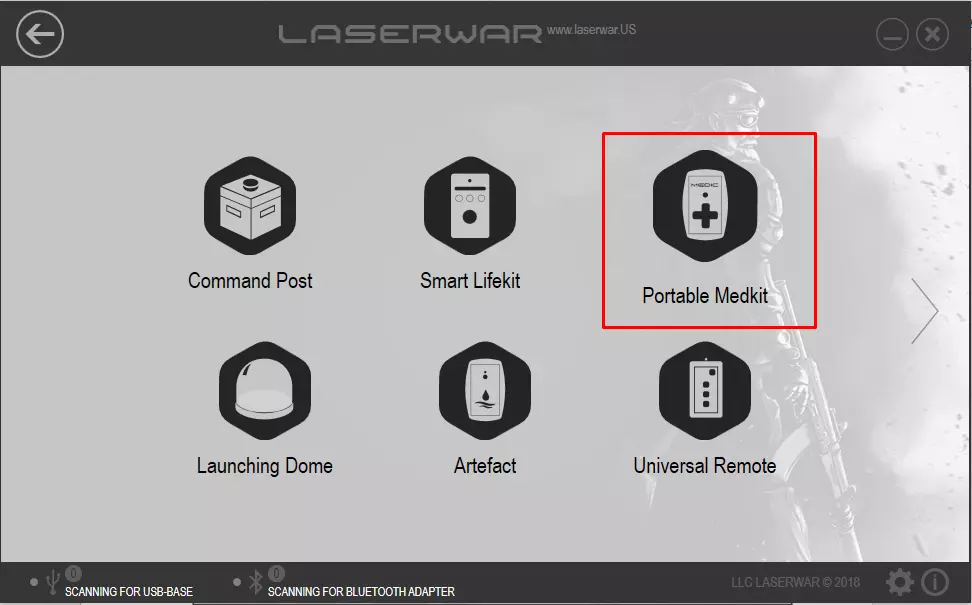
To switch to the admin mode, place the kit in front of the USB base or Smart remote Pro connected to the PC so that the device sensors and USB base sensors are opposite each other. Apply the “New Game” command from any remote control (Universal Remote,, Smart Nano Remote,, remote pro, Smart Remote Pro). Medic should go into the admin mode within ten seconds. In this case, the device LEDs turn purple.
The owner of the Medic set can change the main “Medic” device parameter - the number of sent commands, for example, health sets (for 1 to Unlimited) - that is, how many times a player can use the device before it should be rebooted.
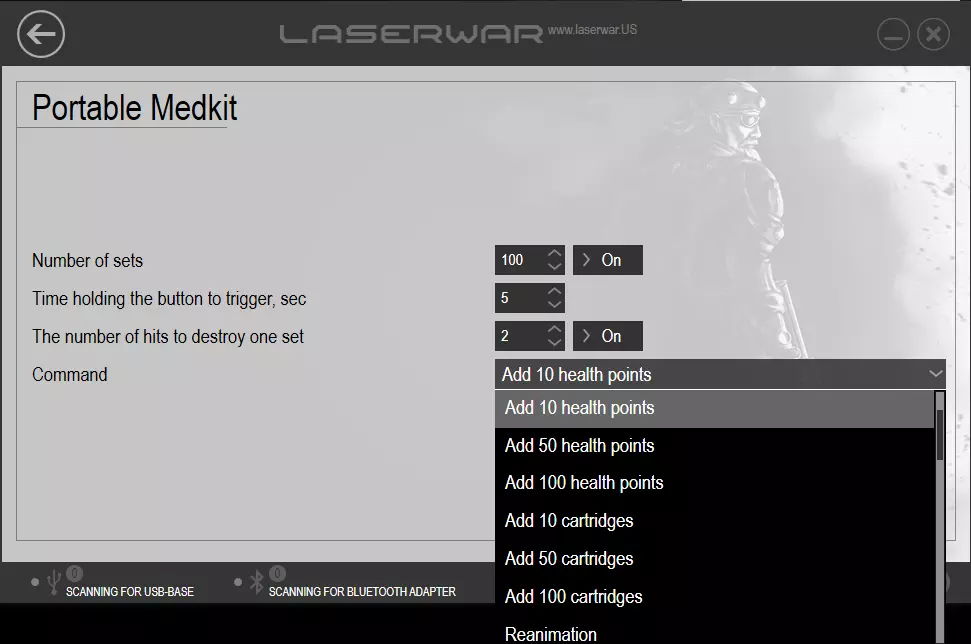
The other parameters that can be changed are
- “Button hold time.” That is the time for how long the player should hold a button to send a command. It means it is necessary not only to press the button but to keep it pressed for a certain time interval for using the kit. While holding the button, the device makes several sounds (increasing short signals and one long, meaning that the device was used) and light indication (increasing the brightness of the diodes with a color change from green to blue).
- "The number of hits to destroy one health set." The medic device can be hit and destroyed; moreover, it doesn’t belong to a certain team or color. Any player can hit the Medic. But if you want, this parameter can be disabled (check the box “Ignore hits”).
When being hit, the device makes a beep. As the preset number of health sets decreases, the color of the diodes will change from green (more than 50% of the health sets) to yellow (from 25% to 50%) than to bright red (less than 25%) and dim red (the health sets stock is totally destroyed). Being destroyed, the “Medic” device should be rebooted from the remote control with “New Game” command. - Actions:
- Add (1, 5, 10, 50, or 100) health points
- Add (10, 50, or 100) cartridges
- Reanimation
- New game
- Restore ammo
- Restore health
- Add (1,2,5, or 10) clips
- Adrenaline 1,4 15, or 75
- Treatment of bleeding (bandage)
- Anomaly (1,2,10,25,50,75, or 100) health points

