Laser tag software
Laser tag software for AlphaTag generation equipment
AlphaTag uses Wi-Fi network for
- connecting all guns and manager PC into one network
- adjusting gun and devices settings
- changing scenario settings
- starting and stopping game rounds
- adding additional Wi-Fi devices like Digital Flag or bomb to the game and setting options
- changing round settings depending on interaction with additional devices
- changing score points for player actions
- tracking online scoring and displaying it on a large screen
- updating taggers, headbands, vests and devices firmware

| |
Alpha Tag server application for Windows |
| |
Alpha Tag Player Application for iOS |
| |
Alpha Tag Player Application for Android |
Laser tag software for X-generation equipment
X-gen uses Wi-Fi for
- connecting all guns and manager PC into one network
- adjusting gun settings
- changing scenario settings
- starting and stopping game rounds
- tracking online scoring and displaying it on a large screen
- using additional Wi-Fi devices, changing their settings and scenario goals
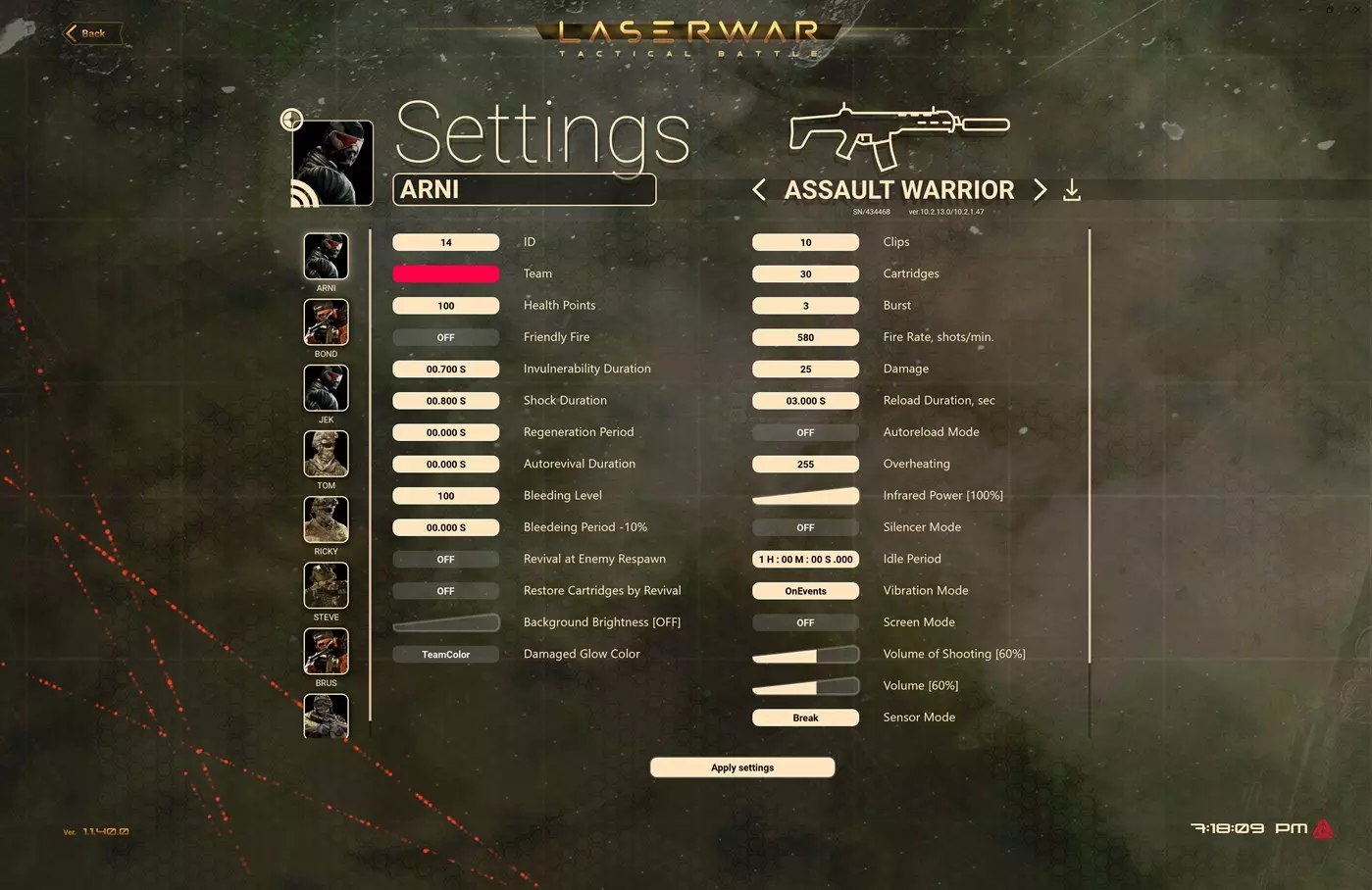
| |
Install Online Configurator for Windows from Microsoft store |
Laser tag software for 9-generation equipment
The application is designed to configure the settings of various laser tag devices. The software has a self-explanatory interface and allows the operator to take benefit from the latest versions of laser tag devices. Software development process before large-scale competitions is accelerated due to the creation of presets of game settings and their rapid loading to laser tag devices. Now the game managers can create characters and presets, share them, and players can download them and integrate into their playsets.
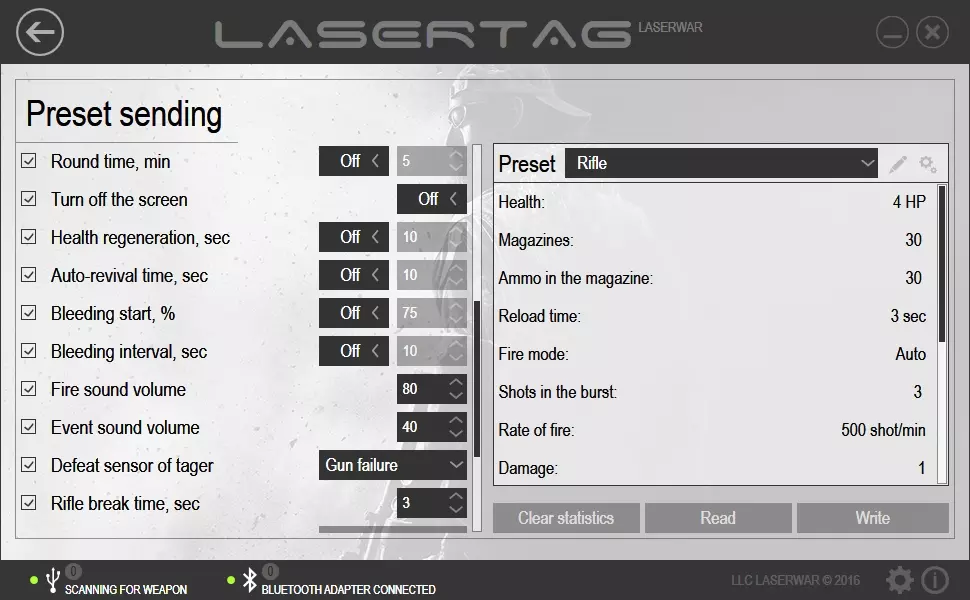
| Download Laser Tag Configurator for Windows | |
| Install Laser Tag Configurator for Android phones/tablets | |
| Download Laser Tag Configurator User Manual |
This laser tag scoring application includes the following groups of functions:
- Creation and editing of game characters;
- Editing of presets and creation those of your own.
- Flash laser tag devices with the specified parameters ;
- Testing saved game settings immediately after configuration.
- Creating game parameters for extra devices and writing them to laser tag devices;
- Creating, saving and publishing game statistics in a social network.
Laser tag configuration software has become easier to use. While designing this software, we relied on that the User would want to get the maximum functionality, be able to change all possible settings, and then to quickly configure the playset within a few-seconds-time thanks to a selection of saved presets. LASER TAG CONFIGURATOR has also the following advantages:
- Brand new interface;
- Configuration of all playsets and extra devices in one piece of software.
- Improved Settings menu
- Program customization;
- Multilanguage support;
- The rate of reading and processing of parameters has been significantly increased;
- Testing the devices after flashing them;
- Full game statistics display with players’ achievements;
- Saving statistics and printing it directly from the software;
- Sharing the game scores on Facebook;
- Working in various Windows and Android versions, including the latest ones.
