Laserwar produces equipment which, depending on the internal electronics, can be used in two main ways (online and offline)
Online scenarios
When playing online, starting, stopping rounds, changing player settings, specifying actions that lead to the victory of one of the teams, setting score points - all this is done through the Wi-Fi network and the game master's PC.
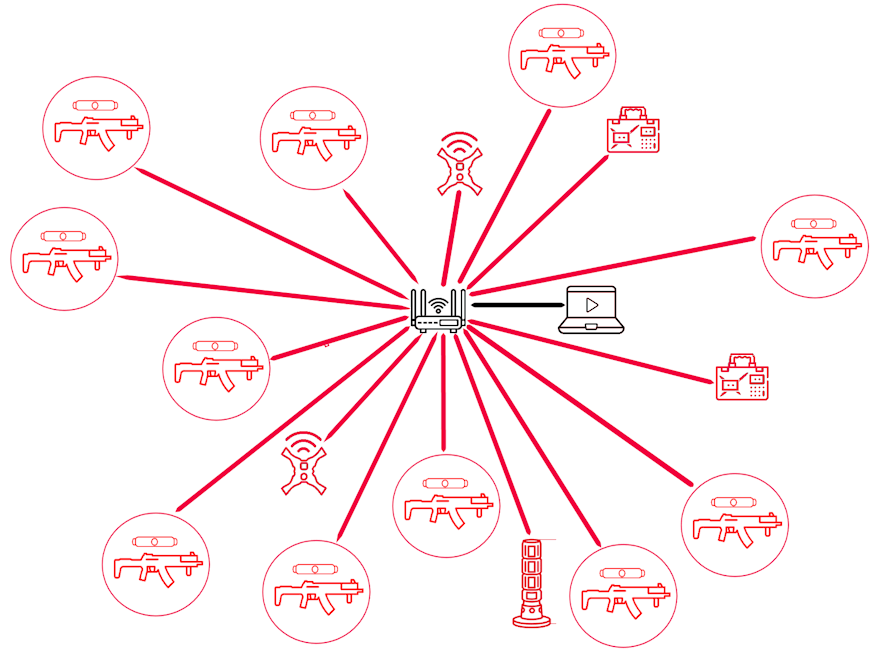
Therefore, the scenarios that can be played when used online are determined by the scenarios embedded into the application, as well as the operator’s additional equipment, interaction with which determines the winning team.
The two generations that allow online play (X-gen and Alphatag) have the following game embedded scenarios.
Basic X-gen and Alphatag scenarios played WITHOUT additional equipment
In X-generation, scenarios are not really working as scripts. Scenarios here are just sets of different parameters that define the gameplay and script. Therefore, these are just sets of game parameters with different names that you can change and save as your own builds.
Indeed, there are three main scenarios without additional devices. If you need some additional scenarios, you will get them while using additional gear pieces like medkit, digital flags, bombs and so on.
The main scenarios are
• Team deathmatch and its variations.
It’s just a team versus team game. But all parameters can be changed in the scenario settings menu. You can play with up to 4 teams. Friendly fire is off, so the player can’t kill their teammates.
The same scenarios are «Battle Royale », «War of the worlds» and «Standoff Sports Mode»
• Control points capture
This scenario is a Domination point game that is described here
• Last hero
The last hero scenario is something like «Last man standing», or «Free-for-All». It means that the winner is the player who is the last alive player in the game. The same scenario is «Hunger games»
• Vampires versus Zombies
In this scenario, killed players go to the opposite team (to the team that killed them). And at the end of the game, all players will belong to one of the teams. This team wins.
Before the beginning of the game, all the players are divided into two teams: “VAMPIRES” and “ZOMBIES”.
The killed players in each team have so-called revive cooldown. It means that after being killed and revived, the player changes the team to the opposite. If the player was a Vampire and then was killed by Zombie, they would be reborn as a Zombie and vice versa if a Zombie player was killed by Vampire they would be reborn as a Vampire.
The more enemies you kill, the more new players you get in your team, and each death in your team increases enemy team. The game is running until one team completely absorbs their enemy.
The same scenarios are «Vampires versus werewolves» and «Night watch». The difference is just in the headband's background glow parameter.
• Infection scenarios
Once the game starts, the players lose health at some rate and in the amount you have chosen. They need to find health stations to replenish or they die
Basic X-gen and Alphatag scenarios played WITH additional equipment
Game scenarios played with devices run inside the framework of the basic scenarios described above.
Selecting the device scenario within the base scenario is made when you drag the connected device icon to the game area in the X-gen or Alphatag configurator.
Thus, initially you must select, for example, the Team Deathmatch base scenario in the main application menu, which is actually a set of settings (just dividing players into teams, when friendly fire is turned off),
Then you must change the Game end condition to «Any field device's event» in the Team Deathmatch base scenario settings. Thus, you move the scenario termination condition from the base scenario condition to the device condition.
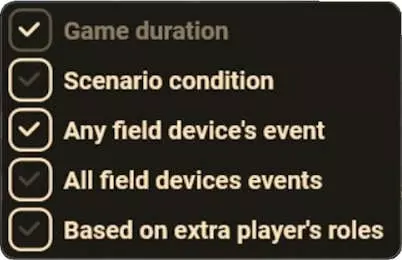
And then, when you drag for example a Digital Flag Device into the application game area, a pop-up window will open, in which the "Finish game on device event" option will be enabled automatically.
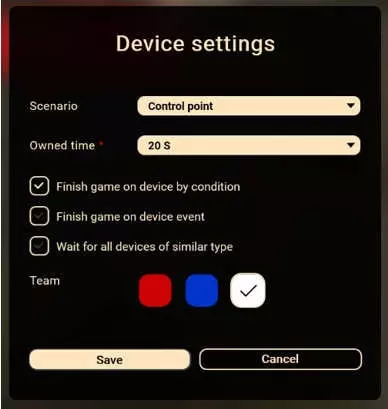
In this window, you can select one of the scenarios that this specific device has. For example, the Digital Flag Device has a Control point scenario where you can set the Control point holding time, the "Wait for all devices of similar type" option, which means that the game round will continue until all control points are played (until each will show a winner) . And you can choose the initial owner team for each control, for example, white means that it does not belong to any team in the beginning of the round.
Note that the principle of combining base scenarios and device scenarios, you can create even the weirdest combinations like "Zombies vs Vampires" will attack each other's "Military Bases".


