Smart Battle Base
|
WEIGHT
|
2.5 lb (1.15 kg)
|
|
DIMENSIONS
|
10x10x3.5 in. (24x25x9 cm)
|
|
SOUND POWER
|
3 W
|
|
BATTERY PERFORMANCE
|
12-24 Hours
|
|
BATTERY TYPE USED
|
Li+ (2.2 AH; 7.4 V)
|
|
BATTERY CHARGER TYPE
|
Li+ (8.4V; 1000 mA) (additional option)
|
Laser tag business owners and operators would always want to get a multifunctional, compact, mobile device that could be configured without a PC and additional devices, and at the same time would be relatively inexpensive. In plain English, this is our Smart Battle Base.

Like other devices from our Smart line, this Battle Base is a universal device and can perform several scenario functions in gameplay.
The base can be stationary. For example, it can be mounted on a wall in your indoor arena location or on a tree if you play in the woods.
It can also be used as a mobile suitcase that you can utilize to create convoy or sabotage scenarios.
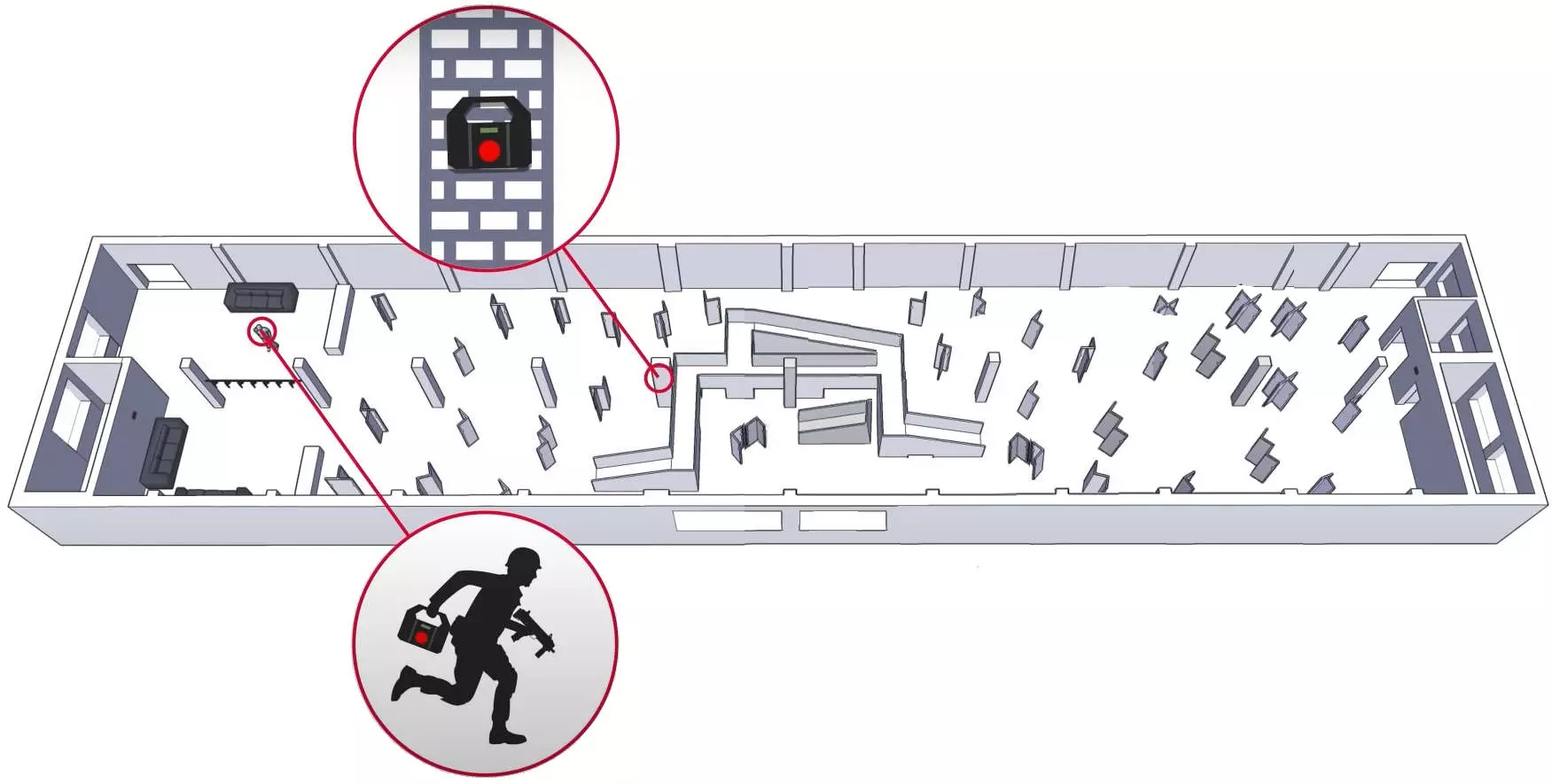
Case
The Smart Battle Base was originally developed for rental use, so its special polymer body can withstand the most extreme loads: high temperatures, high humidity or even light rain.
During development, we’ve added internal stiffeners and the complex shape of the outer surface which additionally protects the device. Therefore, the Smart Battle Base will also withstand light shocks and falls. In general, you don’t have to worry too much about the safety of the device.
On the back side of the case, there are special mounting holes for wall mounting. We recommend installing the Base on walls or trees, as it will last much longer and will please you and your customers. The comfortable and durable carrying handle is equipped with an easily removable fabric cover. The color of the cover can be an indicator that the base belongs to a certain team. We can produce the cover in two colors, red and blue.

Electronics
This device has a powerful 3-watt speaker, which is installed in a special acoustic socket, which guarantees excellent sound quality and high volume.
Game information is displayed on the OLED display, which is well readable even in bright sunlight, and all parameters are duplicated by sound. Also, 7 bright colored icons located on the front side of the case will inform about the operating modes of the device.
The base has five buttons: a large red button, escape button right above it and two arrows (left and right), and on the back, there is a power button.

Embedded game scenarios
Support Base
The support base can be neutral, or it can be captured by a specific team, and you can even make the capturer determined by the first shot.
The support base can emit either a specific command or one of the following random commands:
- Revival
- Health
- Ammunition
- Rate of fire
- Double health points
- Stun the player
- Disarm the player
- Radiation
- Transformation into a zombie (works only for 7-9th generations)

Command activation can be made in 3 ways
- by timer (after a certain number of seconds on a loop)
- by pressing a button
- combined (after a certain number of seconds, however, the player can press the button anytime)
The enemy team’s base can be destroyed. When a player shoots at the enemy team base, it loses the health points equal to the damage factor configured for the shooter. In this scenario, the base can heal itself up over time.
Check point
Initially, the check point is neutral. The player, having shot at the device, initiates the procedure for capturing the check point. The more players shoot at the block post at a given time, the faster it is getting captured. A captured check point can emit the following commands to players of the capturers team staying in its vicinity:
- Medic,
- Ammunition,
- Rate of fire
- Double health points
After hitting a check point, it can also give out a pulse of radiation.

The goal of the enemy team is to try and intercept the check point. If the enemy team’s player starts shooting at the base, but hasn’t managed to fully capture it, then the player of the team holding the base would be able to call off the enemy capture attempts by shooting at their own base.
Bomb
The bomb has the following charges:
- high-explosive (single impulse to blow up / kill the player)
- neutron bomb (radiation as large as 25% of the maximum is periodically emitted)
- biological bomb (emits a zombie impulse) works only for 7-9th generation.
The bomb is activated by pressing and holding the main button for a certain time. After that, the bomb informs that it has been activated with a recorded voice signal.
The deactivation of the bomb is done in the same way by pressing and holding the main button.
The game master can switch on an option in the Smart Battle Base settings, so that to confirm plant and defusal, a player would need to shoot it – in order to avoid cheating from ‘dead’ players.
The game operator can host both static and dynamic game scenarios with a bomb: it can be installed permanently in a certain place with the goal to activate and deactivate it, or vice versa, it can be used as a portable explosive device for a sabotage group. The Smart Battle Base can also play the role of a container for radioactive and biologically hazardous substances in some convoy scenarios, which must be delivered to its destination at a given time.
Settings
Entering the admin and config mode is made using the Escape button, which is located in the middle.
After pressing Escape, the Smart Battle Base asks if the current game should be interrupted. By pressing the right button, select "yes" and confirm the choice with the big red button.
You can scroll through the device menu using the right and left arrows, in order to enter a specific menu item, you must confirm your choice with the red button.
For example, you can go to the «System section», where you can change the device password. Select «Password» and confirm the selection of this menu item with the red button. Selecting the number you want to change can be done with the right button, confirming that you are changing a specific number is also done with the red button, changing the digit is made by scrolling with the right button, confirming the choice of a specific digit is done with the red button. To save the password, you must move the left arrow to OK, and confirm the selection with the red button OK. If, after making changes, the user exits the menu using the Escape button, the changes will not be saved.
The Smart Battle Base allows the game master to edit the scenario directly in the field, for example, the manager can select a bomb scenario, in which they can customize
- explosion time,
- bomb type
- confirmation by a shot option.
To launch a scenario, after you have configured its parameters in the main menu, select "Select game", then select the desired scenario, and select "start game"

For compatibility with some types of laser tag equipment, it is possible to replace the "Respawn" command of MILES II protocol with the "New Game" command. This can be done in main menu "Main Menu-> System-> Compatibility".
The ways of the scenario usage of the Smart Battle Base are not limited by anything, and you can safely implement the boldest ideas.


