Smart Kit
|
WEIGHT
|
51.85 oz (1.47 kg)
|
|
DIMENSIONS
|
10x5.7x2.2 in (25x14.5x5.5 cm)
|
|
BATTERY TYPE USED
|
Li+ (2.2 Ah; 7,4V)
|
|
BATTERY CHARGER TYPE
|
Li+ (8,4V; 1000 mA) (additional option)
|
A Smart Medkit is the device that will be needed in any game if the functionality of a regular laser tag respawn device is not enough.
Firstly, this device feature much more functions than a regular laser tag Medkit, and secondly, this device can perform these operations in an automatic loop mode, that is, players do not have to press a button. And thirdly, this device allows the game master to limit the amount of device applications, so game master can easily set, for example, 10 applications per team per round. Fourthly, this device is indispensable where the scenario provides for the possibility of disrupting other team’s HQ.

Appearance
Unlike the basic laser tag Medkit, the case of this device is made of metal, so the device itself is much heavier, and its weights (32 oz.) 900 g. In addition, like the basic Medkit, this device is equipped with lifting lug that make it easy to attach it both horizontally and in vertical position, hang on a wall or on a tree with a few nails or screws.
Functionality
Smart Medkit can work in three modes: Healing, Ammo dispense, and Energy
Healing mode
In healing mode, this Smart Medkit can perform four functions by pressing a button
- Medkit can reanimate virtually killed players.
- It can send "New Game" command.
- "New game with start delay" command, which means that the players will be able to shoot, but only after a certain time, that is, the delay that is set in player’s laser tag gun parameters.
- The device can issue a command to heal, that is, heal living players who lost some of their health points (not all of them).
Ammunition dispense mode.
In ammo mode, the device works by pressing a button
In this mode, the Smart Medkit can send the following commands
- Fully restore the player's ammo
- Add the specified amount of ammo to the player
- Add a player the specified number of clips
Energy mode
In energy mode, the Smart Medkit can send the following commands
- Full player's ammo recovery
- Add a certain number of health points if the player is wounded
- Full player's health restoration
- Start a «New game»
- Start a «new game with a delay» during which the players are not be able to shoot for the time specified in his settings.
- Heal a wounded player to their maximum health points.
- Stun the player
- Complete disarmament of the player
- Fury command, that is, increasing the player's damage factor according to a certain pattern
- Doubling the player's health points
- Change the power of the player's infrared shot to half or vice versa return to 100%
- Adrenaline command, which restores the amount of player health according to a certain template
- Anomaly command, which adds the player one additional health point
- Change the color of the player's team (the team the player is assigned to)
- Turn ‘friendly fire’ on and off
In addition, game master can configure the following important parameters that will work for all modes
- Time to holding the button for command activation
- If you do not want players to press the button at all, then you can set the period of automatic operation and the Medkit will send a command on a loop after a certain number of seconds.
- You can set the number of device activations, or make them unlimited.
- You can set the number of hits from the enemy players after which medkit number of available activations decrease by one.
Smart Kit Operation Instructions
The Medkit can be configured using two devices: a USB base or a Smart remote pro that can work in USB base mode and offline Laser tag configurator application.
A small number of settings can be configured without the use of the above mentioned devices directly in the field using a button.
After turning on, the device beeps, the diodes make a test and the scale status bar of the Smart Kit fills up and turns off.
Scale (status bar) of the Smart Kit
![]()
The device automatically switches to the mode in which it worked before turning off ("Medic" mode by default).
Setting the game mode parameters is made with the Laser Tag Configurator application. But you can also make some common settings without special software directly in the game site.
Settings adjustment with the Laser Tag Configurator Application
1. To putthe device in programming mode, run the program and switch it to your language,
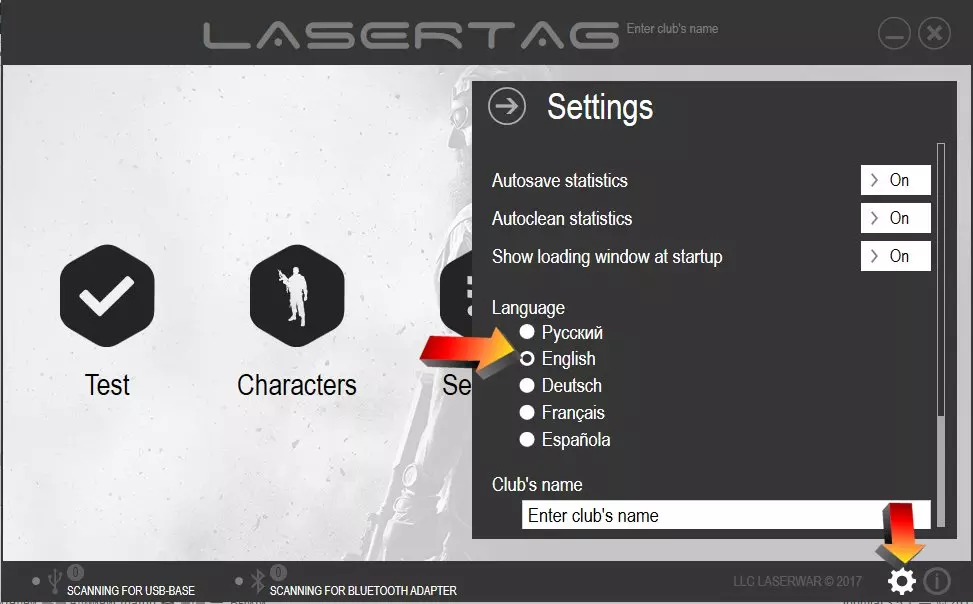
click the "Smart Kit 2.0" in the "Devices" section and connect your USB-Base or Smart remote pro in USB base mode to your PC.
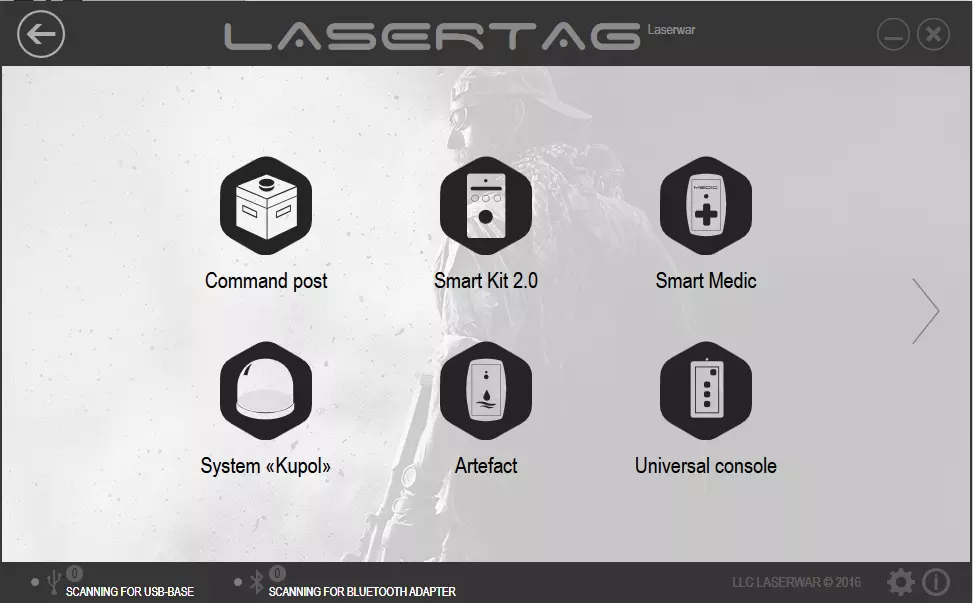
2. Place your USB-base so that the sensors are in front of the Smart Kit's status bar at a distance of no more than 3 feet (one meter).
3. Turn on the Smart Kit. Within 5 - 10 seconds, the device will enter the programming mode and the Laser Tag Configurator should show the type of the connected device and its current firmware version.
If "Smart Kit" was initially turned on, just initiate the "New Game" command from a Remote control or Remote Pro and place the USB-base as described above.
The following options are available for adjustment:
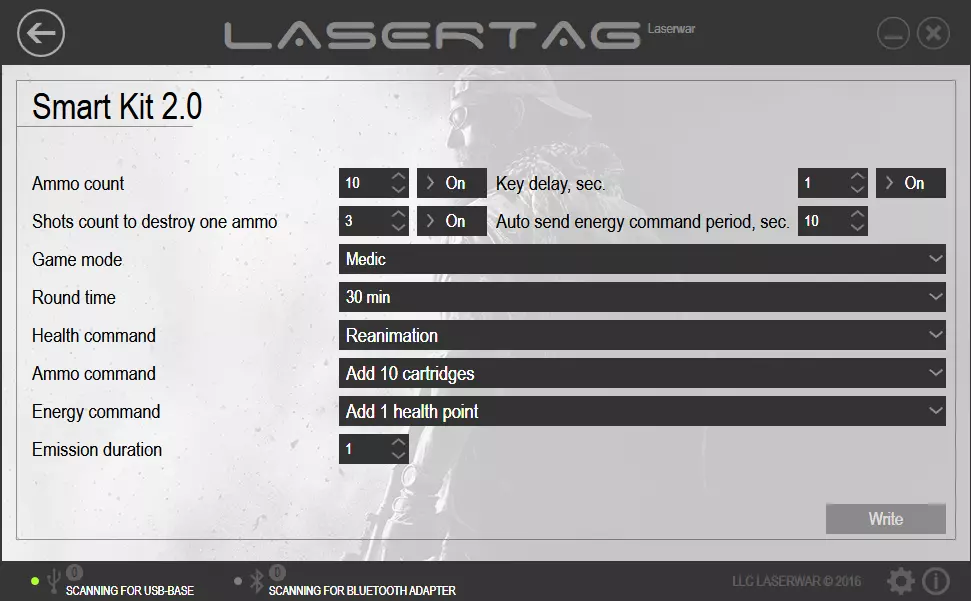
"Ammo count" means the number of packages that Smart Kit will have, that is, how many times it can send some preset command without a reboot, or how many times it can be used by players. This parameter is set in the range from 1 to 250. When Smart Kit works in "Medic" or "Ammunition" modes, its scale is initially filled, indicating that it has the maximum number of packages.
![]()
This scale will start to deplete after taking the packages.
![]()
After the set number of packages is gone, the player will see the purple light diode on the top of the Kit and the red diodes on the edges of the scale.
The next use of the device will be possible only after initiating the "new game" command from the remote. This option can also be disabled. If it is disabled, players will have an unlimited number of packages.
"Shot counts to destroy one ammo" means the number of hits to destroy one package, that is how many shots you need to land on a given Smart Kit in order to reduce the number of packages available by 1 unit. To deplete the packages, you need to shoot the diode located in the upper part of the device body.

If the player hits it, then it lights up with white and beeps. The scale that displays the number of packages starts to deplete. The number of shots required to destroy 1 supply of ammo is set in the range from 1 to 250. It can also be disabled.
"Key delay, sec" or button hold time is the time during which you need to hold the red button to activate the Smart Kit. This parameter is set in the range from 1 to 240 seconds. It can also be disabled, and in this case, the kit will be triggered immediately when the button is pressed.
"Auto send energy command period, sec". This time indicates how frequently the device activates in the "Energy" mode. It means that after some time, the Smart Kit will send the preselected command. The parameter is set in the range from 1 to 1800 seconds.
"Round time" means a period of time from the beginning of the game during which the device is be active. At the end of the preset time, the programmed number of packages will be automatically reset to zero (even if it was infinite in the beginning), and the use of the Smart Kit will be impossible. You’ll need to restart it ("New Game" command from the remote control).
"Game Mode". After exiting from the programming mode, the device automatically switches to the selected game mode. Smart Kit has three Game modes: Medic, Ammo and Energy, all with their own commands.
"Medic" mode commands:
- "Reanimation" (recovery of dead players’ health hit points);
- "New game" (sends the new game command immediately and restores all players’ parameters including hit points and ammo);
- "Start new game with delay" (sends the new game command that restores all players’ parameters including hit points and ammo with a delay that was preset with Configurator);
- "Restore Health" (restores hit points of wounded players only);
- "Reanimation for red team" (recovery of red team players’ hit points);
- "Reanimation for blue team" (recovery of blue team players’ hit points);
- "Reanimation for yellow team" (recovery of yellow team players’ hit points);
- "Reanimation for green team" (recovery of green team players’ hit points);
"Ammo" mode commands:
- "Add 10 (50, 100) cartridges" (adding a specified number of rounds if the player does not have maximum ammo);
- "Restore ammo" (full restoration of ammo if the player does not have max)
- "Add 1 (2, 5, 10) clips" (adding a finite number of magazines if the player does not have max).
"Energy mode" commands.
- "Add 1 (5, 10, 50, 100) health points" (adding the specified number of hit points, if the player does not have maximum hitpoints);
- "Reanimation" (recovery of dead players’ hit points);
- "New game" (sends the new game command immediately and restores all players’ parameters including hit points and ammo);
- "Start new game with some delay" (Sends the new game command that restores all players’ parameters including hit points and ammo with some delay that was preset with Configurator);
- "Restore Health" (Restores hit points of wounded players only);
- "Stun Player" (The player will be unable to shoot for 7 seconds. If the player is hit within this period, they become ’unstunned’);
- "Disarm Player" (Eliminated all ammo player currently has on them. The player will then be left with zero magazines and cartridges);
- "Fury" (Increases players damage by 1 according to the MILES protocol table if the player does not have 100% damage);
- "Double health in the round" (doubles the number of hit points till the end of the round);
- "49% power (99%)" (changes the power of gun IR emitter);
- "Adrenaline 1 (4, 15,75)" (recovery of preset amount on health according to the MILES protocol table if the player does not have maximum health);
- "Anomaly" (recovery of 1 life, if the player's health level is not the maximum);
- “Preset Zombie” (Player turns into a Zombie);
- "Change the team color to red (blue, yellow, green)"; (Reassigns the player to another team);
- "Reanimation for red (blue, yellow, green) team” (recovery of red (blue, yellow, green) team players’ hit points);
- "Enable (disable) friendly fire" (Enables or disables the ‘friendly fire’ mode for the player, so they can be shot, ‘wounded’, and ‘killed’ by the friendly);
- "Restore ammunition" (restores full ammo on the player).
Changing settings on a game field without the Laser Tag configuration.
You can also make some settings without a USB Base. But without the device, you can change only the type of game mode and packages limits.
1. To activate the mode selection menu, the game master needs to hold down the red button and instantaneously send the "New Game" command from a remote control device. The device will go into programming mode.
2. Game mode change is made by pressing the red button and is accompanied by the change of the diodes’ color depending on the selected mode ("Medic" - green; "Ammo" - yellow; "Energy" – red).
3. Selection of the game mode is confirmed by holding the button for 2 - 3 seconds.
4. After confirming game mode you'll hear a short beep, notifying about proceeding to the selection of packages number. You can select between two options:
Limited number of packages (the number of Smart Kit activations will depend on the preset number, by default - 10 packages). If you select a limited number of packages, you'll see red extreme diodes lighting on the device scale, unlimited package. In this case, the diodes on the scale will endlessly change their colors (green – yellow- red).
5. Hold the red button for 2 - 3 seconds to confirm your choice. After that, you'll hear 3 short beeps. It means that the device has been restarted and is ready to work.
If either the "Medic" or "Ammunition" game modes with a limited number of packages are selected, then the scale will be initially fully filled. While using packages or the Smart Kit, hitting this scale begins to empty. If an unlimited number of packages is selected, then after the game starts, the diodes will endlessly "run", changing their color (green - yellow – red).
Also, if the Smart Kit is hit in "Medic" mode then it will light up with the color of the shooting team. In this case, the device will execute the commands only for the players of a given team. Recapturing the device is impossible.
In the "Energy" mode, (regardless of the number of selected packages), the scale will start to fill gradually. After reaching the maximum, it beeps, notifying that the device has been activated. The status bar (the scale) will be reset and filling will start from the beginning. Clicking on the button during the filling of the status bar will have no effect. All such parameters as scale filling time, the type of generated command, and the number of packages can be preset using the Laser Tag Configurator. By default, the number of the packages is 10; the scale filling period is 10 seconds; the command is "anomaly."
We highly recommend this rental device, especially if you are using an indoor course.
| Download Smart Kit User Manual |

