Explosive Device Simulator
|
WEIGHT
|
49 oz (1.4 kg)
|
|
DIMENSIONS
|
10.2x8.3x6.3 in (26x21x16 cm)
|
|
BATTERY LIFE
|
up to 20 hr
|
|
BATTERY TYPE USED
|
Li+ (2.2 Ah; 7,4V)
|
|
BATTERY CHARGER TYPE
|
Li+ (8,4V; 1000 mA) (additional option)
|
See more information about Laser Tag Bomb device here.
The simulator of an explosive device, aka a laser tag bomb, has been produced by us since 2012 and has already experienced many electronics generational upgrades. This device has become one of the best-sellers not only among operators working with Laserwar-made equipment, but also even among our competitors who support MilesTag2 IR international laser tag protocol.
Appearance
The body of this laser tag bomb is made of impact-resistant material in the form of a satchel, that has a carrying handle. The weight is 5 lb. (2.3 kilograms), dimensions are 8.3 by 10.2 by 6.3 inches (21 by 26 and 16 centimeters). The battery life is up to 24 hours.
Inside, the Explosive Device Simulator looks like a real bomb in every sense of the word. There are 2 screens on the device panel, with one being used for countdown and another for information.
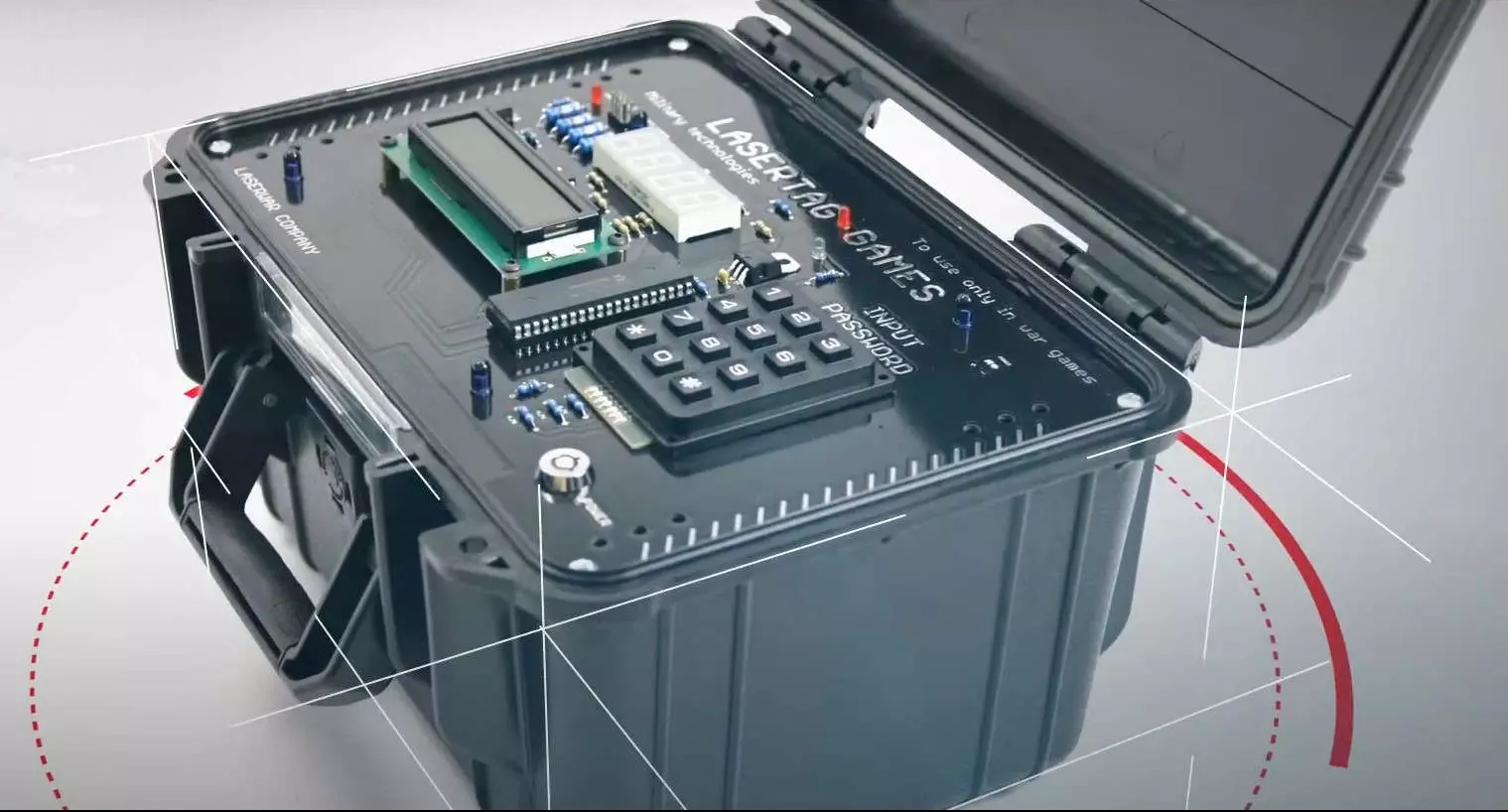
Functionality
Explosive Device Simulator works very simply. Turning on is done with a key, so only the game master can do this.
Players can just activate and deactivate the bomb. To do this, the player needs to enter a password. The default activation password is 22222222222 (eleven twos). After entering the password, the player needs to press *.
After entering the activation password, the bomb starts counting backwards to indicate the time left before an explosion. In order to stop the countdown, you also need to enter the same password and press *.
Settings tips
Explosive device simulator features a special administrator mode for settings adjustment. To activate it, the game manager needs to enter an administrative password. The default is 11111111111 (eleven ones). As in the game mode, the password must be confirmed with the * button.
After entering the administrator password, operator can select one of the 4 menu items.
1-Admin
2-Deact
3-Time
4-Logo
To enter a menu item, select the appropriate number from 1 to 4.
In the 1-Admin submenu, operator can change the administrator password. The operator will need to enter 11 digits and confirm them with the * button. To cancel, # must be pressed. If the operator forgets the administrative password, it can be reset by turning on the device while holding down button 5.
In the 2-Deact submenu, the activation and deactivation codes are set in the same way.
The 3-Time submenu sets the time for the bomb to explode. Here operator can set a value from one second up to 99 minutes 59 seconds. It all depends on the complexity of scenario. Here, in the same way, press * to save, and # to cancel.
In the 4-Logo submenu operator can enter their business name using buttons 2 and 8 to scroll through the alphabet and 4 and 6 to move the cursor. Press * to save and # to cancel.
There are two ways to use password entry in laser tag counter-strike-based scenarios with a bomb.
1. Search for a pre-hidden password and then activate and deactivate the bomb with it.
2. Using the password guessing function, which works as follows. If the player enters the correct number, then it remains on the bomb screen, if not, then it disappears. Thus, first off, the player needs to guess the first digit, then enter it and try and guess the second one, and so on. Thus, under enemy fire, players can guess the password by one digit, remembering the correctly entered combination.
If the laser tag bomb is not activated before time expires, it explodes and kills all those in the vicinity. When placed indoors, the IED’s blast radius is up to 50 ft (15 meters), but when in open areas, it can be slightly less.

The bomb is used both as a standalone device in large scenario games, and as the main scenario device, in which the team must either activate or deactivate it.
We also have a simpler bomb in a password-less design, but with the feature that allows checking the state (alive or dead) of the player who plants or defuses the bomb. It is called Crater laser tag bomb.
There is also a new Wi-Fi Explosive device simulator option available in our store, which is integrated into the 10th generation and Alphatag ecosystem and can affect the statistics of both the player and the team, as well as automatically finish scenarios. This laser tag bomb is available in two versions: Perimeter and Enigma.

