Universal Point «Chameleon»
|
WEIGHT
|
1.37 lb (620 g)
|
|
DIAMETER
|
5 in (12.5 cm)
|
|
HEIGHT
|
6.5 in (16.5 cm)
|
|
BATTERY PERFORMANCE
|
up to 36 Hours
|
|
BATTERY TYPE USED
|
Li+ (2.2 Ah; 7.4 V)
|
|
BATTERY CHARGER TYPE
|
Li+ (8,4V; 1000 mA) (additional option)
|
The «Chameleon» Universal Point is a one of the most budget additional devices in the Laserwar product line. Universal point supports four types of impulses
- Radiation (decreasing of players’health points in the vicinity)
- Healing (increasing of nearby players’ health points but not exceeding the max limit of their health bars)
- Ammo replenishment
- Anomaly (adding health points according to a special pattern)
Appearance
On the cover of the tube, there is a digital display and icons corresponding to impulses available: radiation, healing, ammo and anomalies. In addition, the case is equipped with 3 infrared emitters on the sides and 1 infrared receiver in the center of the cover. The cover also has a LED to indicate the team's color.
There are three additional IR emitters on the sides of the body an administration button, a lock for device switching on and off and a charging socket with a rubber plug.

Device is equipped with a 2.2-ampere-hours lithium battery, so this universal point can work up to 36 hours on a single charge. The universal point is charged with LI+ charger or Spider charger.
A powerful piezoelectric speaker located in the special housing provides for outstanding hearing distance.
The cylindrical body of the chameleon is wrapped in a dark-colored military fabric, which can be easily removed for dry cleaning, washing or replacement if you want to customize the device. Device weight is 1.37 lb (620 grams).
Functionality

Chameleon features 4 embedded scenarios operator can use standalone or partly – as they wish in their games.
Radiation point scenario
As soon as game starts, the digital scoreboard begins countdown. When there are three
Seconds left before the time expires, the device emits intermittent beeps, and then the specified command is emitted.
HQ point
One of the teams defends the HQ from the start. After a given interval, the HQ sends a healing command on a loop. When a player of the enemy team shoots at the device, they take away HQ’s strength points equal to the damage settings of their weapon, while healing impulses are not sent anymore and the remaining HQ strength points are displayed on the indicator.
After a certain time, the strength points are automatically restored and, having recovered completely, the HQ begins to send healing impulses again. If all strength points are depleted, the HQ is considered destroyed and cannot be restored.
CheckPoint
Initially, the Checkpoint is neutral, and after the player shoots it in the center from above, it is considered captured and tells this by assuming the corresponding color in its command icon.
Upon being captured, after a short delay, the Checkpoint releases a single radiation impulse and then automatically sends a heal command on a loop that affects only the players of the team that holds it and are within its vicinity.
The goal of the competing teams is to continuously hold the Checkpoint for a certain time, for example, 10 minutes without being interrupted by other teams.
If succeeded, the game stops and the device shows the color of the winning team. Therefore, this scenario is similar to the Battelefield scenario available to the Smart Control Point.
Settings
To set up a universal point, you need to get into the admin mode, and to do this, as on most of our devices, you need to turn the device on while holding down the control button at the same time.
All settings are changed using the same control button. The basic principle is simple:
- inside the scenario, all parameters are switched on a loop,
- switching to setting parameters is done by holding the control button for more than three seconds.
- after making changes, hold down the button again and return. In this case, the changes will be saved.
To select the required scenario, you must also turn the device on with the administration button pressed, then select the scenario, hold the button to save and then restart the device.
On the one hand, The Universal Point can become a full-fledged basic respawn device and on the other hand, due to the customizable number of strength points, it perfectly fulfills the role of an HQ that simply must be destroyed by the enemy.
In addition, operator can set up a point using the laser tag configurator.
Operator can select any of more than 20 commands in laser tag configurator software for any scenario.
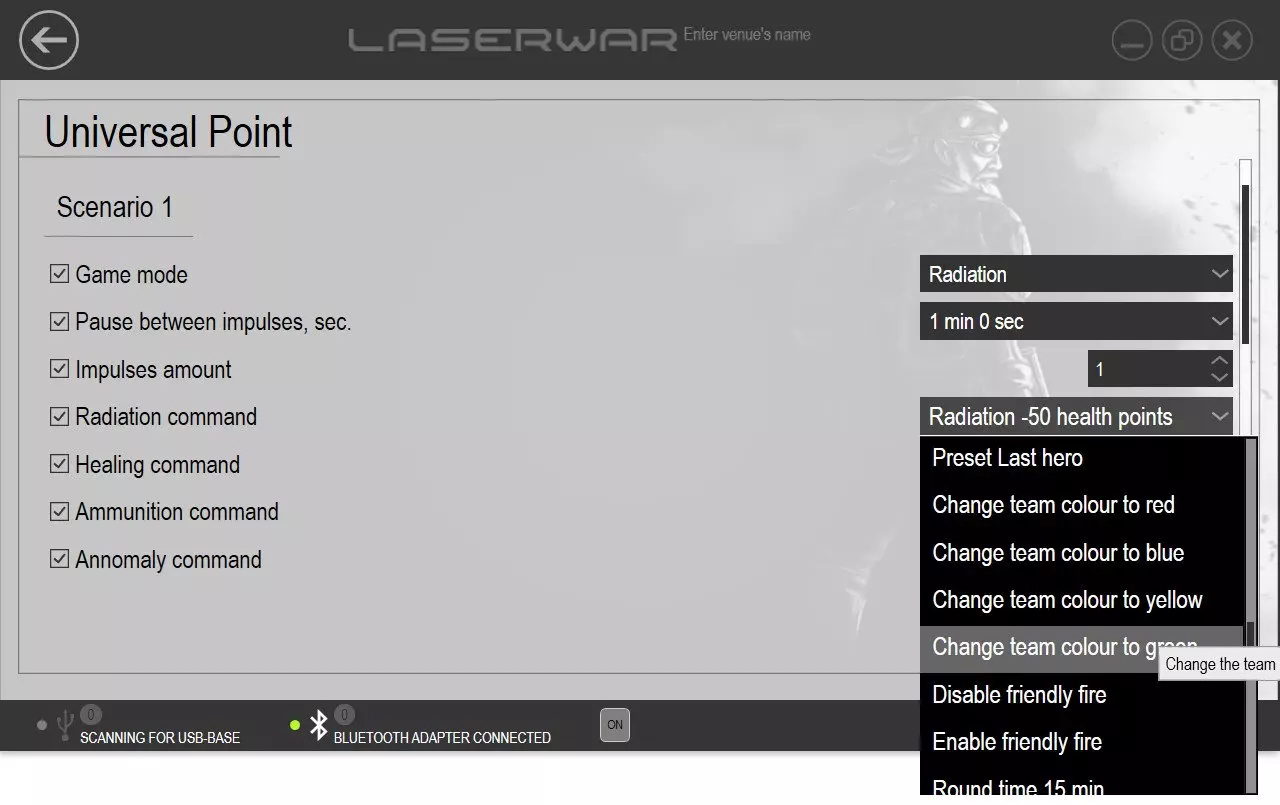
Here's what this Univrsal point can emit:
- add 1, 5,10,50, or100 health points
- add 10, 50,100 ammo
- ‘kill’ the player
- put the player ‘on pause’, freeze them
- ‘revive’ the player
- a new game command
- restore the player's ammo
- change players team color to red, blue, yellow or green
- send a command for a new game with a delay
- restore the health of ‘wounded’ players
- reduce the power of the infrared shot by half or return it to 100%
- clear players statistics
- ‘stun’ players
- ‘disarm’ the players
- turn the player’s Fury mode on (increase the damage factor of the player)
- double the player’s health points till the end of the round
- add 1, 2, 5, 10 clips
- apply stormtrooper, sniper, machine gunner, medic, or scout presets to players (available only for 9th generation and older)
- apply Terminator, Zombie, Last hero scenario presets to players (available only for 9th generation and older)
- disable/enable ‘friendly fire’ mode
- set a 15-min, 1-h, 2-h, 3-h round time (only available for gen 9 and older)
- treatment of bleeding (if such option was activated before the start of the game)
- reanimation for a certain team (red, green, blue, yellow)
- reanimation for the exact team which has captured the device
- anomaly emission (adding 1, 2, 5, 10, 25, 50, 75, and 100 health points)
- radiation emission (taking away 1, 2, 5, 10, 25, 50, 75, and 100 health points)
- Wi-Fi switching on and off
- vampire mode switching on and off
In this case, operator needs either a USB base or Smart remote pro, which can operate in USB base mode for connection.

