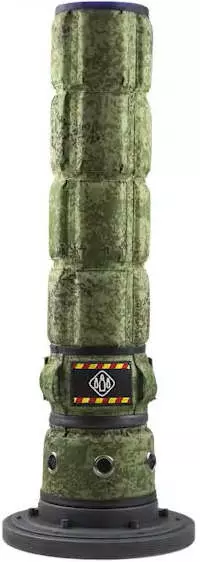Smart Control Point
|
WEIGHT
|
4.6 lb (2.1 kg)
|
|
HEIGHT
|
26.8 in. (68 cm)
|
|
BASE DIAMETER/PANEL INDICATOR
|
9.45/5.12 in. (24/13 cm)
|
|
BATTERY PERFORMANCE
|
8 Hours
|
|
BATTERY TYPE USED
|
Li+ (3 Ah; 7,4V)
|
|
BATTERY CHARGER TYPE
|
Li+ (8,4V; 1000 mA) (additional option)
|
This Smart Control Point is the most popular device for laser tag games, that is used by 7-8 generation equipment operators, and we highly recommend including it, or its equivalents such as the Digital Flag, in any equipment package that is intended for commercial use.
Appearance
The Smart Control Point is a massive tube with a wide pedestal stand and a unique player hit indication system. The body of the device is covered with a soft water-repellent fabric and looks like a kind of device muscles. At the bottom of the device, approximately at its center of mass, it has a carrying handle. Its size and location is designed so that the game master can carry two or even three control points in one hand at the same time.
The indicator panel notifies the player who is in the process of capturing a point of exactly how much time has left before achieving victory. In addition to the timer, there are two circular scale bars in the upper part.
The upper panel consists of several functional elements:
- The outer ring of LED diodes shows the color of the team that has captured and is holding the point.
- The inner ring of LED diodes shows the time left to win, the distribution of hold time between the teams, or the number of strength points depending on the scenario.
- The time indicator shows the time till victory is achieved.

We have made capturing point process much easier for the player, since it is no longer necessary to shoot directly at the center. This is primarily done for the younger players’ convenience. However, as with the rest of our devices, to capture a point the player must be in close proximity to it and shoot from above.

The smart control point is a rather massive device, its height is 25 in (68 cm), and the diameter of the pedestal is 9.5 in (24 cm). The mass of the device is 4.6 lb (2.1 kg).

Inside the point, there is a 3 Ah battery, which is enough for 8-12 hours of continuous play. In a closed area with access to power sources, the smart control point can be constantly powered by the mains, which can be especially useful during tournaments.
Smart control point comes available in four colors
|
Woodland |
Green pixel |
Black |
Multicam |
|
|
|
|
|
Available functions and scenarios
After turning on the device, the point automatically switches to the operating mode and prompts the game master to select a scenario, the choice is available until the LED circle is filled to the end.
Checkpoint capture
This is the simplest and classic checkpoint scenario, in which teams fight each other for a checkpoint or several of them, and checkpoints count and summarize the hold time of each team. As soon as any of the teams reaches the set hold time in total, for example 15 minutes, the game stops and the team wins. The checkpoint in this case will automatically emit a sound and flash in the color of the winning team, and the inner ring will show a diagram of the distribution of the hold time counts corresponding to all teams.
In this scenario, the point is captured by a single shot at it from above by any active player. The outer ring then assumes the color of the capturing player's team. The inner circular scale shows the progress of capture by each team, and the indicator starts the victory countdown. After capture occurs, the checkpoint sends a pulse of radiation to nearby players.
After the end of the round, the game master, by pressing the administrative button, can switch to check the exact hold time for each team.
Battlefield
This scenario is much more complicated than the previous one and requires even more coordinated teamwork, because even just to capture a point will take some time. Thus, if a player of the opposing team shoots a point, it does not get captured immediately, but is put on hold for a certain time, called the capture progress time, during which the player of the team which holds the point at the time can call the capture off by shooting it.
However, the capture progress time can be significantly reduced and the more members of given team shoot at a point to capture it, the faster it is getting captured.
And only after the capture progress time has passed, and the defending team hasn’t been able to prevent it, only then the countdown of the hold time by the team of capturers begins. In this scenario, the smart checkpoint does not keep track or summarize the hold time of each team. In the Battlefield scenario, the winning team is the one that has managed to hold the point for a certain amount of time, say 10 minutes, without being interrupted by another team. At the end of the round, the point will also flicker in the color of the winning team and play an end-of-round sound.
Command center
In this scenario, the command center can either be neutral or wait for the first shot to identify the holding team. In this scenario, the command center has a certain number of strength points (something like health points on the player). At predetermined intervals, it generates a healing impulse for the team that holds it. After a player of the opposing team shoots at a point, it loses strength points equal to the damage settings of the shot and sends a negative impulse. Being damaged, the control point cannot send positive impulses, but after a certain time it begins to heal up (regain strength points) and, having recovered to its initial state, will again send healing impulses.
If players of the opposing team manage to destroy all the strength points of said point, then it is considered destroyed, and the game ends.
In this scenario, we recommend giving each team a smart checkpoint that will play the role of the HQ’s to be destroyed.
After the end of the game, the internal pie chart displays the relative number of points of strength removed from each team. By sequentially pressing the admin button, operator can sequentially look through detailed results for each team.
Settings tips
Part of the point settings can be applied directly in the game area, however, to edit most of the settings, operator still needs to use the PC Laser tag configurator software. To communicate with a PC, operator will need either a USB base or Smart Remote Pro, which can work in usb base mode.
| Users Manual can be downloaded here |